|
We are excited to announce the new launch of Vibo at MicDrop Productions, the industry leading web-based phone app for planning your events and music!
What is This Music App? Vibo DJ is one of the fastest growing companies in its field and as of 2020 we are excited to announce a partnership with Higher Ground Entertainment! Founded in 2014 by an Israeli DJ, the app provides an incredibly simple, but powerful, easy to use interface that will help you save time and have fun while planning your wedding, social, or corporate event. How to Use The App To Plan Your Event First things first, follow the link you were sent when you booked us to download the app to your Apple or Android device. (It works slightly differently on a google phone.) You will be directed to a unique page that has been set up specifically for your event. Go ahead and change the default photo to one of you and your fiancée (or the guest of honor, corporate logo, etc). Of course, you can always scroll down to Edit Event if you need to make any changes to your event details, like the event date, venue, and start/end times. Here are the three main things to remember about your app:
Event Timeline
For now, head over to the Timeline | Music section. Here you will find the default timeline your DJ or entertainer has created for your event. As an event host, you have permission to edit any event sections if you feel so inclined. Otherwise you can leave the flow as is for now and revisit the specific timing closer to your event date when you meet with your DJ. Each section of the timeline will show you a preview of what song(s), or how many, are inside. Sections can slide up or down to re-order them. You can also edit the exact timing of many sections by selecting the clock symbol on the lower left corner. Select any section to take a closer look inside and start adding music (of course, yours will be blank at first). Answer any questions that are listed there.
Import & Add Music
To add a song, simply select + Add Songs blue button and begin searching! Our database will find any song or remix on Spotify, Apple Music and/or YouTube. In other words, our database will find any song. Are you a Spotify user? Perhaps you already have a playlist going? No problem. Easily connect to your Spotify account to import your own playlists, just make sure they are public first. If you are feeling stuck and need a boost, simply scroll down to check out our own recommendations based on your event and the specific timeline section. Note: Remember, when you choose songs on our app you aren't just curating a playlist, your are communicating your personal style to your DJ! That being said, take your time and have fun! Once you find the right song, you can easily add a comment about it, mark it as a 'must play' or do not play, or even move it to another section.
Invite Your Guests
Now that you have the hang of it, head back to your event page to start inviting guests to make requests of their own and upvote what has already been requested. That way, the DJ can see what will likely get the dance floor hoppin'! And if the thought of inviting others to help select the music makes you nervous, don't worry! You hired a professional, not a jukebox. This app is simply another great tool your entertainer can use to help craft the perfect night for you and your loved guests. (Note: there may be some limitations on how many songs can be added.) How The App Makes Your Life Easy At the end of the day, everything we do is designed to help personalize and customize your event. This app provides a streamlined hub for all of our music communication and planning so that nothing slips through the cracks. Hopefully, it can also provide you some inspiration through our song recommendations. Or the next time you hear a song on the radio that you absolutely love and want to hear at your event, simply open the app and add it in seconds. (SoundHound also helps with identifying songs, if you do not know the artist or title.) Finally, it can help you invite your whole crew to get in on the playlist curation. Music planning made simple. Now let's bring the boom to your room!
0 Comments
Leave a Reply. |
DJ MicDropFounder, Nate Stults Archives
March 2024
Categories
All
|

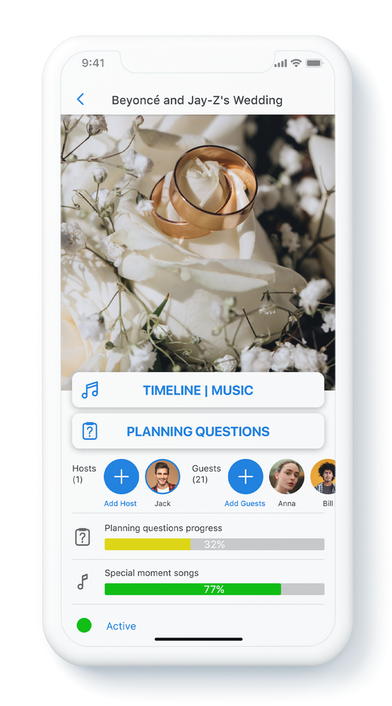
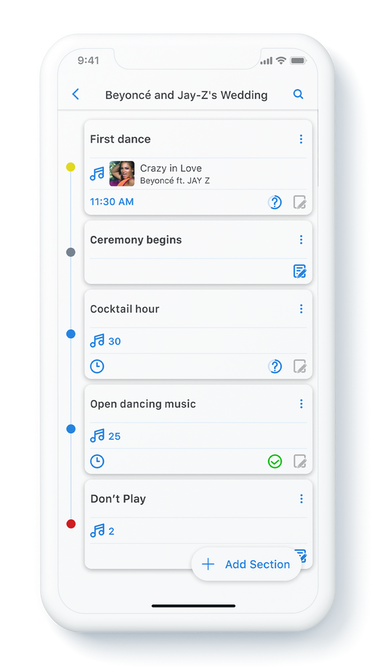
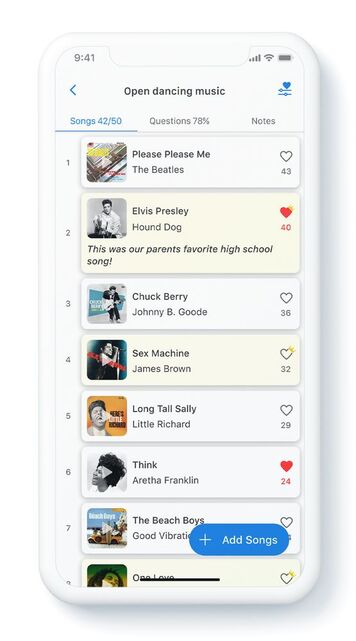
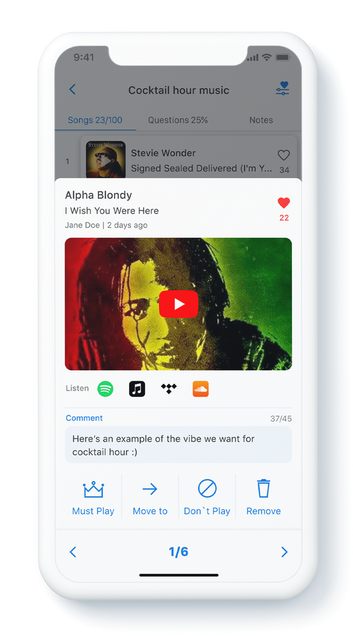
 RSS Feed
RSS Feed
